
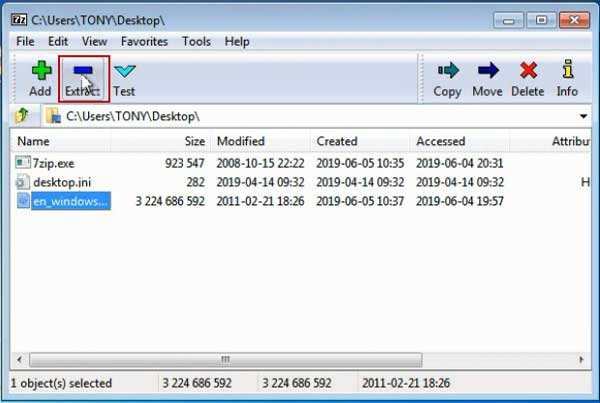
- #How to wipe a computer without disk how to#
- #How to wipe a computer without disk install#
- #How to wipe a computer without disk software#
- #How to wipe a computer without disk password#
- #How to wipe a computer without disk Offline#
Be careful! This process is going to destroy all the current data stored in the drive. If you have multiple devices connected, select the proper one from the drop-down menu. It’ll automatically detect your USB device. In this example, I’m going to use a USB flash drive.Ĭonnect the device to the computer and select the option “USB device”. Free Download Buy Now(Pro)Īs we can see, there are 2 available options for bootable media: USB drive or CD/DVD. Once the installation is complete, start the tool.
#How to wipe a computer without disk install#
However, the working procedure will remain the same.ĭownload the installer and install it in a system that you have access to. If you’re interested in the additional features, you can try them out as well. For most of us, the “Professional” version should work just fine. Each edition has its own set of supported features.
#How to wipe a computer without disk software#
This software is available in 4 different edition. Let’s get started recovering the forgotten Windows Vista password. Depending on your usage case, make sure that you make the right choice.

However, it’s a paid tool with free trials.
#How to wipe a computer without disk how to#
This is a very simple tool that anyone will understand how to use. Things are just as simple as clicking a couple of times. You boot into the bootable media and follow the on-screen procedures. This tool works with the majority of the Windows operating systems like Windows XP, Vista, 7, 8, 8.1 and 10. As long as your Windows user is a local one, it can recover access to it.
#How to wipe a computer without disk password#
Windows Password Reset makes the process of Windows Vista password reset a LOT easier. While resetting Windows Vista password is doable manually, wouldn’t it be more convenient if it was completely automated? Reset Windows Vista Password with Windows Password Reset Now, boot into the Windows Vista installation media and open Command Prompt from “System Recovery Options”.Ĭopy c:\utilman.exe c:\Windows\system32\utilman.exe Restart your computer and click the bottom-left icon again.ĭeactivate the “Administrator” account with the following command. You can perform whatever you want on the user. In my case, it’s the user account “Viktor”. Go to Start menu > Control Panel > User Accounts and Family Safety > User Accounts. Restart your system and login into the “Administrator” account. Select the appropriate language, time/currency, and keyboard layout.Ĭopy c:\Windows\system32\cmd.exe c:\Windows\system32\utilman.exeĪt this point, restart your system and boot into Windows normally.Ĭlick the button at the bottom-left corner. Booting into Windows Vista installation mediaĬonnect the CD/DVD or bootable USB flash drive into the system and boot into the drive.

In this situation, we have to boot Windows Vista installation disk, perform some tweaks and revert back the changes.ġ. However, our options are limited as we’ve forgotten the login password to our account. Now, how do we access this account? There are several ways. No need to worry, though even the “Administrator” can’t break into encrypted data. Anyone with access to this account can perform literally anything, including tweaking system-critical files and accessing the space of other users on the same system. In the case of Windows, there’s a built-in account that holds omnipotent power on the system. Before going further, let’s take a deep breath and learn more about what these terminologies are. Using this method, you can reset Windows Vista password without disk. Reset Windows Vista Password with Built-in Administrator
#How to wipe a computer without disk Offline#
Reset Windows Vista Password with Offline NT Password & Registry Editor Reset Windows Vista Password with Installation DVD Use the method that you feel most comfortable with. This article offers a comprehensive guideline on how to reset forgotten Windows Password. You can even reset Windows Vista password without disk! Don’t worry they’re not difficult at all. It’s possible to regain access to your account, thanks to various Windows Vista password reset tricks. Is the forgotten Windows Vista password bothering you? No need to feel bad we’ve all been through the same situation.


 0 kommentar(er)
0 kommentar(er)
